








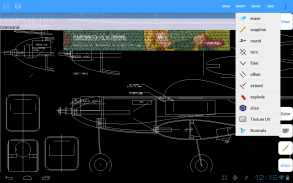
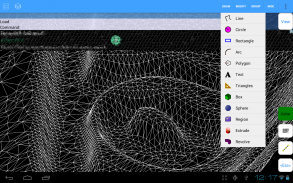



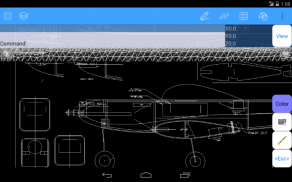



AutoQ3D CAD Demo

Mô tả của AutoQ3D CAD Demo
AutoQ3D CAD is a full cad software tool to help you create 2D & 3D technical drawings and sketching designs as well.
AutoQ3D CAD is easy to use and fast for everybody as professionals, sketchers, architects, engineers, designers, students and more.
Designed for phones and tablets, with touch or stylus interface, support surfaces and 3d formats like STL, OBJ, DXF and native 3DQ with textures, you could use the Desktop version(Windows/Linux) to print your drawings.
Check http://youtube.com/user/autoq3d for samples videos or our website www.autoq3d.com
NOTE: This version includes ads and some features were removed, check below for details.
Search on Android market for the commercial version.
Drawing Tools
* Line
* Circle (not included on Demo version)
* Rectangle
* Arc
* Polygon
* Text
* Triangles (not included on Demo version)
* Box (not included on Demo version)
* Sphere (not included on Demo version)
* Region
* Extrude (not included on Demo version)
* Revolve (not included on Demo version)
Edit Tools
* Move
* Scale
* Stretch
* Rotate
* Array
* Mirror
Preset Views
* Top
* Front
* Right
* Bottom
* Back
* Left
* Isometric
View Tools
* Wireframe, smooth and hide lines mode.
* Show Normals
* Enable/disable lighting
* Rotate View
* Zoom
* Zoom All
* Pan
* Rotate
* Rotate Lock
Modify Tools
* Trim
* Fillet
* Offset
* Extend (not included on Demo version)
* Explode
* Slice
* Texture UV
* Normals operations
Snap Tools
* Endpoint (not included on Demo version)
* Midpoint (not included on Demo version)
* Nearest (not included on Demo version)
* Intersection (not included on Demo version)
* Center (not included on Demo version)
* Grid
Misc Tools
* Grouping
* Distance
* Area
* Perpendicular line
* Tangent line
* STL (saving STL not included on Demo version), OBJ (not included on Demo version), DXF file support
We appreciate your positive reviews into Google Play Store and your feedback to support@autoq3d.com so you can help us give you a better service.
AutoQ3D CAD là một công cụ phần mềm cad đầy đủ để giúp bạn tạo ra các bản vẽ kỹ thuật 2D và 3D và thiết kế phác thảo là tốt.
AutoQ3D CAD là dễ sử dụng và nhanh chóng cho tất cả mọi người như các chuyên gia, sketchers, kiến trúc sư, kỹ sư, nhà thiết kế, sinh viên và nhiều hơn nữa.
Được thiết kế cho điện thoại và máy tính bảng, với giao diện cảm ứng hoặc bút stylus, bề mặt hỗ trợ và định dạng 3d như STL, OBJ, DXF và bản địa 3DQ với kết cấu, bạn có thể sử dụng các phiên bản máy tính để bàn (Windows / Linux) để in bản vẽ của bạn.
Kiểm tra http://youtube.com/user/autoq3d cho mẫu video hoặc trang web của chúng tôi www.autoq3d.com
Chú ý: Phiên bản này bao gồm quảng cáo và một số tính năng đã bị loại bỏ, kiểm tra dưới đây để biết chi tiết.
Tìm kiếm trên thị trường Android cho các phiên bản thương mại.
Các công cụ vẽ
* Đường dây
* Circle (không bao gồm trong phiên bản Demo)
* Hình chữ nhật
* Arc
* Polygon
* Văn bản
* Tam giác (không bao gồm trên phiên bản Demo)
* Box (không bao gồm trong phiên bản Demo)
* Sphere (không bao gồm trong phiên bản Demo)
* Khu vực
* Extrude (không bao gồm trong phiên bản Demo)
* Revolve (không bao gồm trong phiên bản Demo)
Edit Tools
* Di chuyển
* Quy mô
* Stretch
* Xoay
* Mảng
* Gương
Preset đọc
* Top
* Mặt trận
* Quyền
* Cuối
* Trở lại
* Left
* Isometric
Xem Công cụ
* Wireframe, mịn màng và chế độ dòng ẩn.
* Hiện normal
* Kích hoạt / vô hiệu hóa ánh sáng
* Xoay xem
* Phóng to
* Phóng to All
* Pan
* Xoay
* Xoay Khóa
Sửa đổi cụ
* Trim
* Fillet
* Offset
* Mở rộng (không bao gồm trong phiên bản Demo)
* Nổ
* Slice
* Texture UV
* Normal hoạt động
Công cụ Snap
* Endpoint (không bao gồm trong phiên bản Demo)
* Midpoint (không bao gồm trong phiên bản Demo)
* Gần nhất (không bao gồm trong phiên bản Demo)
* Intersection (không bao gồm trong phiên bản Demo)
* Trung tâm (không có trong phiên bản Demo)
* Lưới
Công cụ Misc
* Phân nhóm
* Khỏang cách
* Diện tích
* Dòng Perpendicular
* Dòng Tangent
* STL (STL tiết kiệm không được đưa vào phiên bản Demo), OBJ (không bao gồm trong phiên bản Demo), hỗ trợ tập tin DXF
Chúng tôi đánh giá cao các ý kiến tích cực của bạn vào Google Play Store và thông tin phản hồi của bạn để support@autoq3d.com vì vậy bạn có thể giúp chúng tôi cung cấp cho bạn một dịch vụ tốt hơn.
AutoQ3D CAD is a full cad software tool to help you create 2D & 3D technical drawings and sketching designs as well.
AutoQ3D CAD is easy to use and fast for everybody as professionals, sketchers, architects, engineers, designers, students and more.
Designed for phones and tablets, with touch or stylus interface, support surfaces and 3d formats like STL, OBJ, DXF and native 3DQ with textures, you could use the Desktop version(Windows/Linux) to print your drawings.
Check http://youtube.com/user/autoq3d for samples videos or our website www.autoq3d.com
NOTE: This version includes ads and some features were removed, check below for details.
Search on Android market for the commercial version.
Drawing Tools
* Line
* Circle (not included on Demo version)
* Rectangle
* Arc
* Polygon
* Text
* Triangles (not included on Demo version)
* Box (not included on Demo version)
* Sphere (not included on Demo version)
* Region
* Extrude (not included on Demo version)
* Revolve (not included on Demo version)
Edit Tools
* Move
* Scale
* Stretch
* Rotate
* Array
* Mirror
Preset Views
* Top
* Front
* Right
* Bottom
* Back
* Left
* Isometric
View Tools
* Wireframe, smooth and hide lines mode.
* Show Normals
* Enable/disable lighting
* Rotate View
* Zoom
* Zoom All
* Pan
* Rotate
* Rotate Lock
Modify Tools
* Trim
* Fillet
* Offset
* Extend (not included on Demo version)
* Explode
* Slice
* Texture UV
* Normals operations
Snap Tools
* Endpoint (not included on Demo version)
* Midpoint (not included on Demo version)
* Nearest (not included on Demo version)
* Intersection (not included on Demo version)
* Center (not included on Demo version)
* Grid
Misc Tools
* Grouping
* Distance
* Area
* Perpendicular line
* Tangent line
* STL (saving STL not included on Demo version), OBJ (not included on Demo version), DXF file support
We appreciate your positive reviews into Google Play Store and your feedback to support@autoq3d.com so you can help us give you a better service.
























